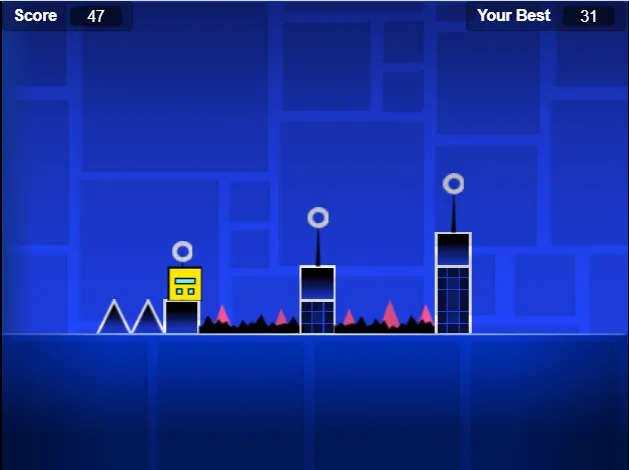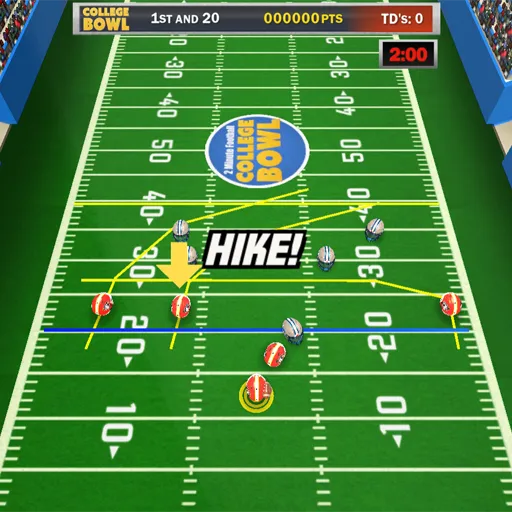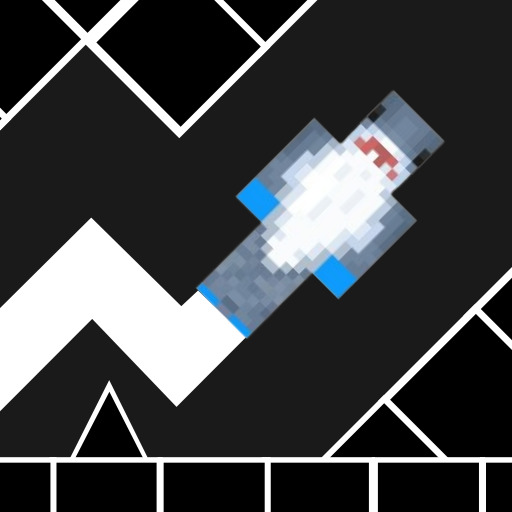Geometry Dash

geometry
Geometry Dash is a free side-scrolling platformer played in sync with musical rhythms. Groove your way over and under obstacles to keep the musical momentum alive. If you slip up, it's back to the beginning!
Detailed Ratings
generated levels.'
generated content library has made it one of the most beloved platformer games of all time
Game Introduction
Geometry Dash is a legendary rhythm-based platformer game created by Swedish developer Robert Topala (RobTop Games).
Released on August 13, 2013, this addictive side-scrolling game combines simple controls with extreme difficulty, creating an experience that has captivated millions of players worldwide.
The game features a cube that moves automatically through obstacle-filled levels, with players controlling jumps and movements to the beat of energetic music.
What started as a simple template with a cube that could crash and jump has evolved into one of the most popular platformer games ever created.
The game's massive success comes from its 26 official levels, four spin-off titles, and an incredibly large user-generated level system that allows players to create and share custom maps.
With its colorful graphics, excellent music, and gameplay perfectly synced to the beat, Geometry Dash offers a challenging yet rewarding experience that tests your reflexes, timing, and patience.
How to Play
Geometry Dash is a 2D platformer where you control a shape (cube) that moves automatically through levels filled with obstacles, all synchronized to the beat of background music.
The square moves forward by itself, and your job is to click or tap to jump when necessary, using up/down arrows to steer vehicles.
The key to success is timing—many jumps and movements are synced to the rhythm of the music, so paying attention to the beat is essential.
Hitting spikes, walls, or other hazards results in an instant crash and restart from the beginning.
The game features unique transformation mechanics through portals: cube portals transform you into a cube, ship portals into a spaceship with up-and-down wavy movements, ball portals into a ball that can jump to opposite platforms, UFO portals into a UFO that can jump in space, wave portals into an arrow moving in a zigzag pattern, robot portals into a robot that jumps higher when held, spider portals into a spider that can change gravity, and swing portals into a swingcopter.
Each transformation requires different control mechanics, forcing players to quickly adapt.
The game also features jump pads that automatically launch you, orbs that trigger special actions mid-air, and gravity portals that flip your movement direction.
Practice Mode allows you to place checkpoints to learn tricky sections without starting over.
PC and Mobile Interaction
Tips & Tricks
Use Practice Mode: Practice Mode lets you place checkpoints to learn tricky sections without starting over. This is essential for mastering difficult levels and building muscle memory.
Follow the Rhythm: The game's music often cues obstacle timing. Pay attention to beats and sync your jumps to the song. Try humming the beat to get the rhythm down.
Start with RobTop's main levels: Although there is a lot of user-generated content to explore, starting with the main levels is the best introduction. It allows you to gradually face increasing challenges.
Skip the secret coins to complete the level: Remember, these coins are located in areas off the standard path, increasing the difficulty. Focus on completing the level first.
Focus on the rhythm: Focusing on the rhythm of the song will help you anticipate the appearance of obstacles and time your jumps perfectly.
Play appropriate levels: Play levels that match your skill level until you feel ready to move on to more difficult levels. Be patient—improving takes time.
Don't try to beat too many levels at once: Focus on beating the levels you enjoy the most and concentrate on one or two levels at a time.
Watch the obstacles: Levels feature unique objects like portals, pads, and orbs. Learn how each transformation works and practice switching between different game modes.
Level Information
Game Tags
Game Information
Screenshots